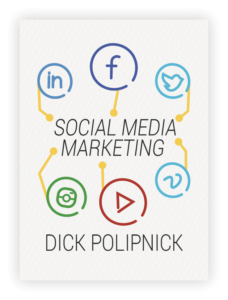Getting bored in those Zoom meetings? It might be time to switch it up (and be annoying to your favorite co-workers). Whether you know it or not, Zoom has a feature which is essentially a virtual greenscreen that pops up behind you. And yes, you can even upload your own pictures.
Key Takeaways
- How virtual backgrounds technologically work,
- How to make your virtual background look real, and
- How to upload your own virtual background.
🛠 Behind the Backgrounds
The mechanics of virtual backgrounds are not necessarily new to the graphics industry. Similar to the technology that has been traditionally used in photo and video for the last several years, backgrounds are based on 2 main technologies. Light and color, which can technically be referred to as Contrast Tracking and Chroma Keying, are the basis for those technologies.
Contrast tracking is the main method of composition for the Virtual backgrounds in Zoom. In most cases, your face and body are the brightest part of the image during a Zoom call. This is why people tend to disappear into the abyss of virtual nothingness when they move away from the camera! There is no longer enough contrast between you and your (real) background for tracking.
Chroma keying is the secondary method of composition for the Virtual backgrounds in Zoom. You’ve probably heard of using green screens, which is what Chroma Keying can be based off of. “Chroma” meaning color, literally means “Color Keying”. Keying is a term in post-production meaning to replace one piece of image data with another. In this case? Switch the green pixels from green to your fabulous ocean background image. Zoom has a toggle in the software that allows you to say “I have a greenscreen” in which the software will switch its tracking method.
⭐️ Take it to Hollywood
Now that you know more about how Zoom technically works, it’s time to make yourself look good. One of the first things many people forget about when it comes to Zoom calls isn’t even about the background, it’s about you. Yes, you, smile more! Showing your expression via video conferencing is a surefire way to engage with your callers more than a background would.
Once you get the smiling out of the way, it’s time to find some light. Natural lightning is the best every single time. This isn’t only true for Zoom calls, but movies, pictures, and even architecture all thrive in natural lighting. If that’s not an option, do your best to make sure the space is well lit.
💻 Curate Your Collection
Congrats, you’re ready to actually have fun in meetings again! Now, it’s time to choose your background and upload your favorites. Both Zoom and Google Meet allow you to upload pictures and even blur them out.
For Zoom: Start by logging in/opening Zoom on your computer. The upper right corner, you will see a gear icon. Click the gear to open the main menu. On the left-hand side, all of the categories will appear. Select the “Background & Filters” option. You are now free to choose any of the backgrounds Zoom provides, or upload your own by selecting the plus icon.
For Google Meet: Start by getting into a meeting either by yourself or with a peer. In the lower right corner, select the 3 dot ellipses. A popup will appear with different options, select Change Background. You will then see a side window open with all of the options Google provides and 4 buttons. The buttons function accordingly: Turn off backgrounds, slightly blur your background, blur your background, and use image from disk.
📄 In Conclusion
Virtual backgrounds are a great way to mix things up when it comes time to meet. Upload a picture of your favorite place to feel at home, or an embarrassing picture of a co-worker (within reason…). Virtual backgrounds were made possible by video editing technology that was ingeniously applied to video communication and has been a hit ever since.
📽️ Watch the Full Video on Youtube
Quotes
“All I did to fix the issue was move to a different spot in the room. If you’re home, I would highly recommend turning on as many lights as you can and getting into some natural light if you have that as an option.”
Scott Millard
“The number one recommended thing to do is actually have a greenscreen. It’s totally not necessary, but if the virtual backgrounds are something that’s super important to you, go for it.
Scott Millard
“It’s a great way to show your own personality and style. Even though Dick and I have the same logo, we can still have different backgrounds.”
Scott Millard
“It’s a great way to close deals. We have actually used logos and assets we have designed for clients as virtual backgrounds during meetings.”
Dick Polipnick
About the Guest
Scott Millard
Associate Creative Director at Online Growth Systems
Scott is a versatile entrepreneur and designer involved in ventures ranging from Real Estate to Marketing and anything in-between. With project experience encompassing the likes of Film, Photography, Design, Operational Management, Customer Experience and more, Scott is a truly adaptable key component in any industry. With an acute ability to visualize and solve creatively, Scott has brought precise solutions to a multitude of clients and teams regardless of the task at hand.
Mentioned Links
You May Also Like
Webinar: The ROAST of Social Media (and what’s working)
Webinar: TACTICAL Marketing Strategies You Can Start Using Today